昨天心血來潮想搞個讀者墻,由于清音陋屋主要是分享音樂,自己就改成了聽眾墻,在網(wǎng)上搜了一下,自己再修改和調(diào)整下基本搞定,效果見http://m.spank-bang.net/listeners-wall,如下圖所示:
我是直接建立了個頁面來放聽眾墻的,如果想要放側(cè)邊欄,也可以自己修改下sidebar.php來實(shí)現(xiàn),只是需要將聽眾墻的代碼放到sidebar.php中,我個人建議單獨(dú)建立個頁面放這部分內(nèi)容,言歸正傳,下面分享下自己實(shí)現(xiàn)的過程。
首先自己建立一個頁面的模板,如果不想建立,可以下載附件根據(jù)自己模板修改,代碼如下:
- <?php ??
- /*
- Template?Name:?Listeners?wall ?
- */??
- ?> ??
- <?php?get_header();??> ??
- ????????????<?php?if?(?have_posts()?)?while?(?have_posts()?)?:?the_post();??> ??
- <?php? ??
- //聽眾墻主體代碼開始 ??
- $exclude_emails?=?array(‘xx@163.com’,”);//希望被排除的email請?zhí)砑拥酱藬?shù)組中,如管理員? ??
- $imgsize?=?48;//頭像大小,單位px? ??
- global?$imgsize?;? ??
- global?$exclude_emails;? ??
- //$cur_time_span?=?date(‘Y-m-d?H:i:s’,?strtotime(‘-1?week’));? ??
- //$cur_time_span?=?date(‘Y-m-d?H:i:s’,?strtotime(‘-1?Month’))?;? ??
- //$cur_time_span?=?date(‘Y-m-d?H:i:s’,?strtotime(‘-2?Month’));?//設(shè)置更新周周期為2個月? ??
- $cur_time_span?=?date(‘Y-m-d?H:i:s’,?strtotime(‘-1?Year’));??//設(shè)置更新周周期為1年 ??
- ????global?$wpdb;? ??
- ????$request?=?“SELECT?count(comment_ID)?comment_nums,comment_author,?comment_author_email,comment_author_url???FROM??{$wpdb->prefix}comments?where?comment_date>'”.$cur_time_span.“‘?AND?comment_type=”?AND?comment_approved=1?AND?comment_author_url?!=?”?group?by?comment_author_email?order?by?count(comment_ID)?DESC?LIMIT?100″; ??
- //可修改最后的LIMIT?100限制輸出數(shù)量 ??
- ????$comments?=?$wpdb->get_results($request);? ??
- ????$output=”;? ??
- ????foreach?($comments?as?$comment)?{? ??
- ????????if?(in_array($comment->comment_author_email,?$exclude_emails)||$comment->comment_nums?<=1?||?$comment->comment_author_url==“”??)??continue;? ??
- ????????$url?=?$comment->comment_author_url;? ??
- ????????$output?.=?“<a?href='”.$url.“‘?target=’_blank’?content=’nofollow’?title='”.$comment->comment_author.”?留下?“.$comment->comment_nums.”?個腳印’>”.get_avatar($comment->comment_author_email,$imgsize).“</a>”;? ??
- ???????}? ??
- ????$output?=?“<div?id=’listeners-wall’?class=’clearfix’>”.$output.“</div>”; ??
- ????echo?$output;? ??
- //聽眾墻主題代碼結(jié)束 ??
- ?> ??
- <?php?the_content();??>????? ??
- <?php?endwhile;??> ??
- <?php?if?(comments_open())?comments_template(?”,?true?);??> ??
- <?php ??
- ????get_sidebar();//如果不需要側(cè)邊欄可以去掉這句 ??
- ????get_footer(); ??
- ?>??
新建立頁面,模板選擇剛才新建立的那個模板?Listeners?wall,點(diǎn)擊發(fā)布,然后根據(jù)自己模板修改下CSS樣式。
我的非常簡單,只簡單的弄了個CSS,如下
- #listeners-wall?a{padding:3px;} ??
- #listeners-wall?img{padding:?1px;?border:?1px?solid?#1981a2;} ??
- #listeners-wall?a:hover?img?{padding:?1px;?border:?1px?dashed?#c00;?}??
附件是我這個主題自己建立的頁面模板
清霄憑欄語凝噎,音灑陋屋思翩躚。

你可能也喜歡Related Posts
眾說紛紜Comments
- 推薦文章
- 最多評論
- 最熱文章
- 最新評論
- 傾心回憶 大提琴《往事》藝術(shù)家:平遠(yuǎn)
- 《雪千尋》—胡偉立(笛子、二胡、鋼琴 3個版本)
- 此情可待成追憶 作者:夢斷塵哀
- 寂寞成癮 配樂:憂傷還是開心 作者:網(wǎng)絡(luò)
- 追憶 作者:鐘離瀟
- 愛,那么近,那么遠(yuǎn) 配樂:追想 作者:帶淚
- 風(fēng)中的蒲公英 作者:天堂淚 配樂:桜
- 凄美小提琴《柔聲細(xì)語Silence Speaks》藝術(shù)家:神秘園
- 青春,在破船里沉浮 配樂:悲傷的回憶 作者:辰宇天空
- 排簫《思念之風(fēng)》-皇浦定濤
- 《緣之空》優(yōu)美鋼琴背景音樂《遠(yuǎn)い空へ》
- 【鋼琴精選】天籟鋼琴精選合集 100首[百度網(wǎng)盤]
- S.E.N.S. 神思者簡介 (1988-2015全集無損下載FLAC/APE/MP3)
- 《新白娘子傳奇》經(jīng)典配樂集伴奏集(含配樂無損下載)
- 化作千風(fēng)守護(hù)你 憂傷塤曲
- 《蝶戀》-仙劍奇?zhèn)b配樂(鋼琴、竹笛、吉他、墨明棋妙等10個版本)
- 芊芊(純音竹笛版)藝術(shù)家:周小航
- 【墨明棋妙】《雨碎江南》印象 琵琶 二胡 笛子 洞簫 塤 客緣等9個版本
- 《羋月傳》配樂 - 羋月與黃歇的愛情主題 女聲 哼唱
- 【W(wǎng)ordPress技巧】wordpress Tstyle實(shí)現(xiàn)Ajax評論(非插件代碼版)
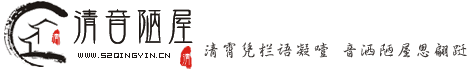

![【W(wǎng)ordPress技巧】[轉(zhuǎn)]WordPress 評論鏈接重定向跳轉(zhuǎn)](http://m.spank-bang.net/wp-content/themes/QQOQ/img/random/tb16.jpg)

![【wordpress技巧】[轉(zhuǎn)]輸出數(shù)據(jù)庫查詢具體內(nèi)容,減少查詢次數(shù)](http://m.spank-bang.net/wp-content/uploads/2012/06/wordpress.jpg)



個人覺得還是顯示每個人的網(wǎng)站名字更好看,再加上每個人的留言數(shù)量